Geometry Dash, the popular adaption of The Impossible Game, is now available for the TI-84 Plus CE graphing calculator! Jump and fly to avoid hitting obstacles! It comes with 3 levels from the original game for hours of fun! Game ported by Epharius.
Installing Geometry Dash
Once you download the game using the button below, you will need to send it using a program called TI Connect CE. If you don’t already have it installed, make sure you hit that link, download the program, and install it.
Once you have installed TI-Connect CE, open the program and plug your calculator into your computer using the charging cable. Now, just select Calculator Explorer to view a list of all of the files on your calculator.
Open the Geometry Dash.zip file you downloaded, and drag all of the files inside onto your desktop. Now, select all of the files, and drag them into the list of files in TI-Connect CE.
Finally, just press Send. Once it has sent, you can unplug your calculator.
Playing the Game
To launch the game, all you need to do is press the [PRGM] button (starting from your calculator home screen), and then select AGD from the menu. Press enter once more, and your game will launch!
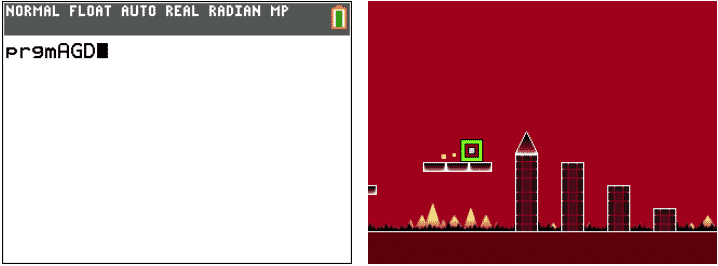
If you get “ERROR: SYNTAX”: This means you need to update your calculator’s operating system. This article can help you do that.
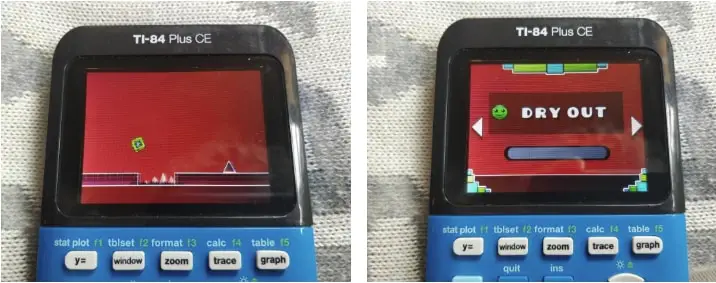
Congratulations! If all went well, you now have a fully functional Geometry Dash game on your graphing calculator! Use the arrow keys to select a level, and press [Enter] to start your game. To jump, press the [2nd] key up at the top of your calculator. To exit, just press [Clear]. Click here to view more TI-84 Plus CE Games